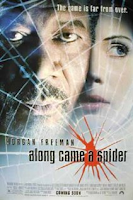
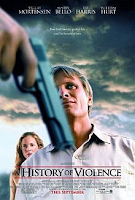





 Making the music for my product was the hardest technique to master in the entire product because first of all I had to learn how to use the software and also I had to find the right sound out of thousands of sound files that I could choose from. The first thing I did was to listen to my examples, Panic Room By David Fincher (2002) and Bourne Identity By Doug Liman (2002), that I was taking my inspiration from. I chose those films as my examples because they had the right fast paced, tension creating rhythm and strings which I needed for my own film. The way that the software worked was that I selected a specific file of sounds and those sounds were transmitted to a keyboard which was connected to the computer. Then I would simply play with the sounds on the key board until I found a pattern that I liked. I then recorded it and then edited it by moving the notes that look like little red bars, to the left or right to get the timing right and up or down to get the pitch right. The sound files that I chose are called Metallic Guitar and Secret Spy. The file Metallic Guitar gave me the screechy sounds which gave a tense feel to the music. I used the Secret Spy file gave me the strings and the base which gave an overall building up of tension feel to it. When editing my product there were two audio tracks. One of the audio tracks contained the audio from the footage and the other contained the music. I muted the audio from the footage because i think that it took away from the sinister feel of the film.
Making the music for my product was the hardest technique to master in the entire product because first of all I had to learn how to use the software and also I had to find the right sound out of thousands of sound files that I could choose from. The first thing I did was to listen to my examples, Panic Room By David Fincher (2002) and Bourne Identity By Doug Liman (2002), that I was taking my inspiration from. I chose those films as my examples because they had the right fast paced, tension creating rhythm and strings which I needed for my own film. The way that the software worked was that I selected a specific file of sounds and those sounds were transmitted to a keyboard which was connected to the computer. Then I would simply play with the sounds on the key board until I found a pattern that I liked. I then recorded it and then edited it by moving the notes that look like little red bars, to the left or right to get the timing right and up or down to get the pitch right. The sound files that I chose are called Metallic Guitar and Secret Spy. The file Metallic Guitar gave me the screechy sounds which gave a tense feel to the music. I used the Secret Spy file gave me the strings and the base which gave an overall building up of tension feel to it. When editing my product there were two audio tracks. One of the audio tracks contained the audio from the footage and the other contained the music. I muted the audio from the footage because i think that it took away from the sinister feel of the film.  The next technique I had to learn was how to edit my footage to create my product using Adobe Premiere Pro CS4. This was very difficult for me as I had never edited anything before this project. It took some time but once I got the hang of what each tool did and where I would find each tool it became a lot easier to use. Thankfully I only needed to use basic techniques like how to create a straight cut and how to add effects onto my clips so there was not too much to learn. To cut my first clip I had to find where I wanted to cut my clip, then I selected a tool that looks a little bit like an eraser and selected with it where I wanted to cut my clip. Then I selected the selector tool, the little arrow, selected it and pressed delete. To add effects I simply had to go into the effects folder and drag the effect that I had chosen to where I wanted it on my footage. Once I got used to the software I actually found that it was quick and easy to use and when used properly it gave me a product with a high quality finish.
The next technique I had to learn was how to edit my footage to create my product using Adobe Premiere Pro CS4. This was very difficult for me as I had never edited anything before this project. It took some time but once I got the hang of what each tool did and where I would find each tool it became a lot easier to use. Thankfully I only needed to use basic techniques like how to create a straight cut and how to add effects onto my clips so there was not too much to learn. To cut my first clip I had to find where I wanted to cut my clip, then I selected a tool that looks a little bit like an eraser and selected with it where I wanted to cut my clip. Then I selected the selector tool, the little arrow, selected it and pressed delete. To add effects I simply had to go into the effects folder and drag the effect that I had chosen to where I wanted it on my footage. Once I got used to the software I actually found that it was quick and easy to use and when used properly it gave me a product with a high quality finish.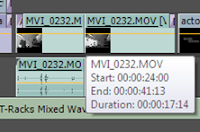
 Question 7- Looking back at your preliminary task, what do you feel you have learnt in progression from it to the full product?
Question 7- Looking back at your preliminary task, what do you feel you have learnt in progression from it to the full product? This is a video to show the basic editing skills that I have learnt during this project.
























 [1]
[1] [2]
[2]